Powerful tools for better trails
Thank you for your interest in the Public Lands Program!
Let's get you onboard!
To get started, please review the information about how we need to receive trail boundaries from you to grant you permission to the correct trails. Do not skip this step, as it provides important information on completing the onboarding form below.
If you have any questions, feel free to email us at publiclands@alltrails.com.
Happy trails and welcome aboard!
Digital trail permissions
The data you submit allows us to assign digital permissions to the trail pages on AllTrails within the areas you manage or help support. The permissions given to you will be for existing trails on AllTrails and/or geographic areas you manage.
Don't know what trails from your area are on AllTrails? Learn how to find trails near you here!
If you need to add new trails, you can do so after we complete your initial onboarding. If you have any questions, feel free to email your account manager at publiclands@alltrails.com.
In the below form you will have the opportunity to submit your digital polygon boundary data in one of three ways:
-
Geospatial polygon boundaries
-
Online directory
-
List of trails
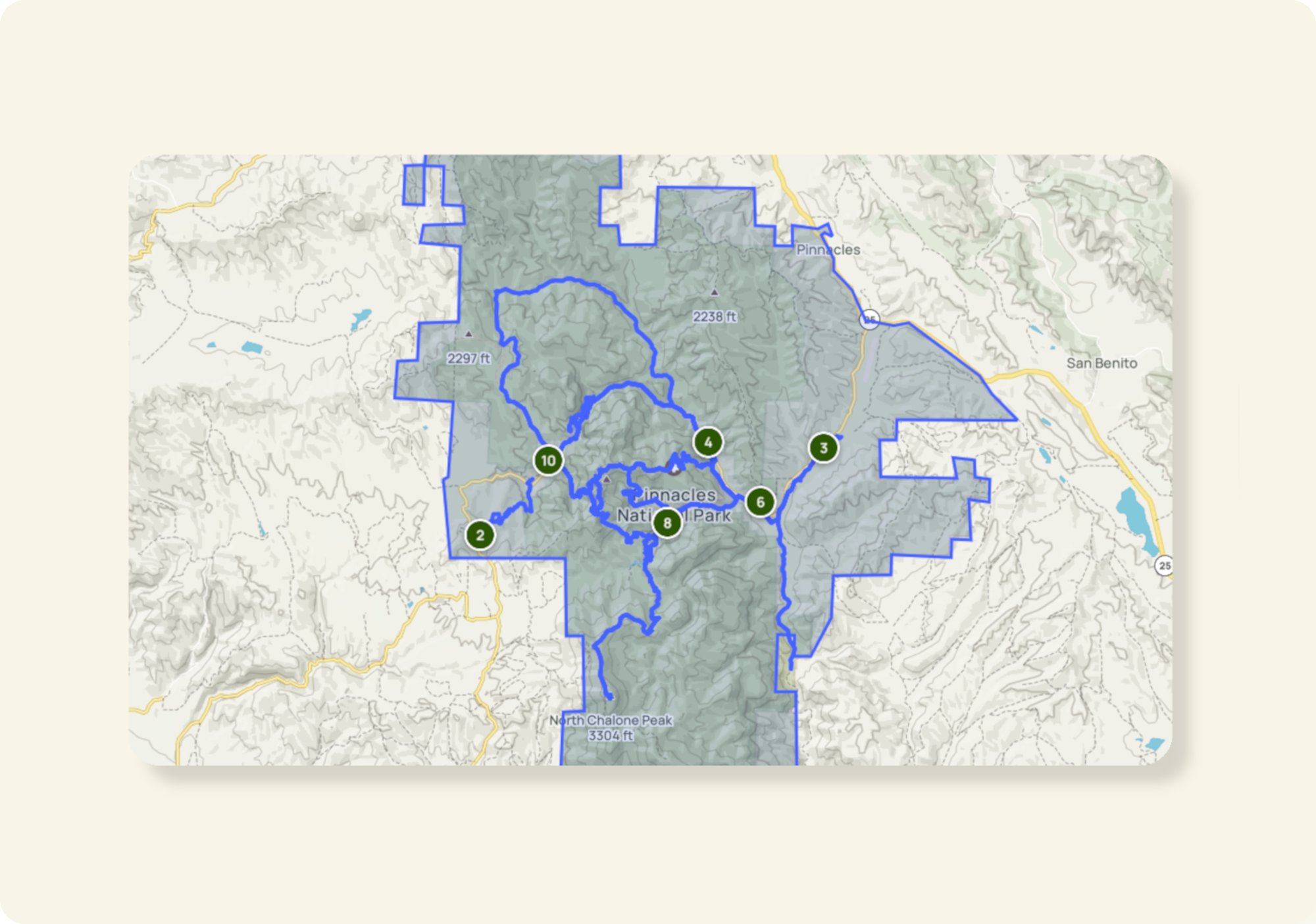
1. Geospatial polygon boundaries
A shapefile folder (including the .shp, .dbf, .shx, and .prj files) or geodatabase of the polygon boundaries you manage works best.
This is our most preferred method if you have the data available. Learn more about geospatial polygon boundaries and how to create your own here!
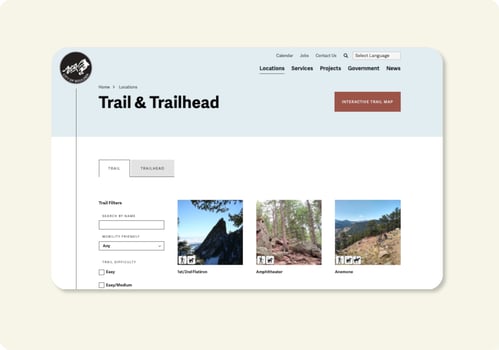
2. Online Directory
An official link(s) to your website that has a list of the trails and properties you manage.
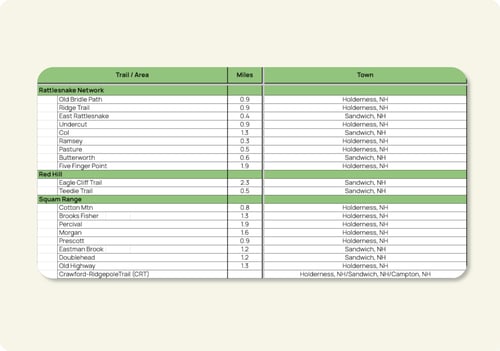
3. List of trails
A spreadsheet or document that includes a list of trails and properties you manage.
If you have the link to the AllTrails route, please include that in your spreadsheet.
Public Lands Program
Looking to engage with the world's largest trail community?
Let's work together to help everyone learn to be responsible, prepared stewards of the lands they visit.
.png?width=251&height=70&name=NCC%20logo%20(1).png)



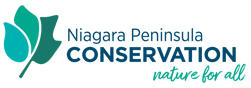
%20(1).png?width=72&height=80&name=Logo_of_the_United_States_Forest_Service.svg%20(2)%20(1).png)
